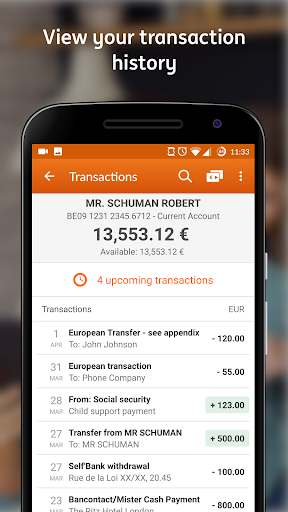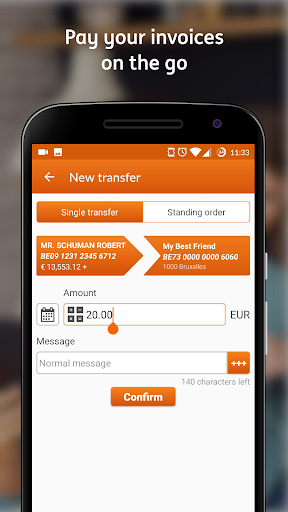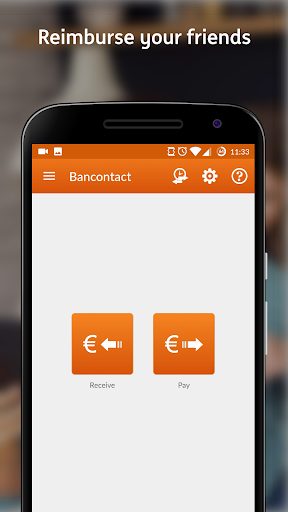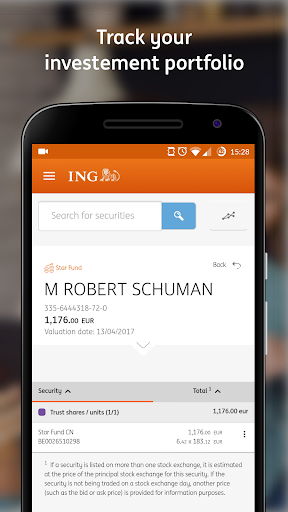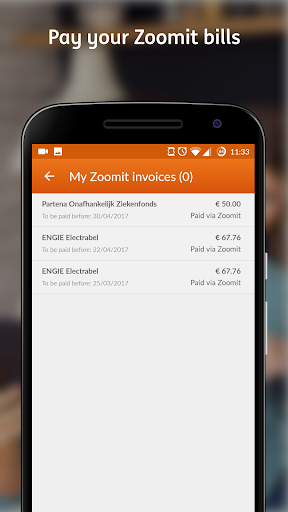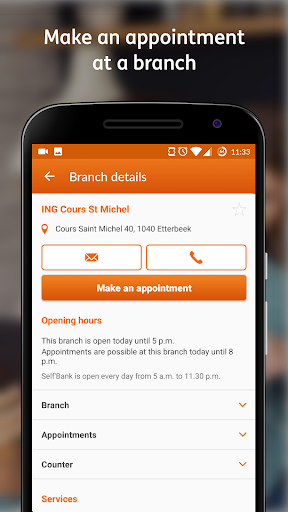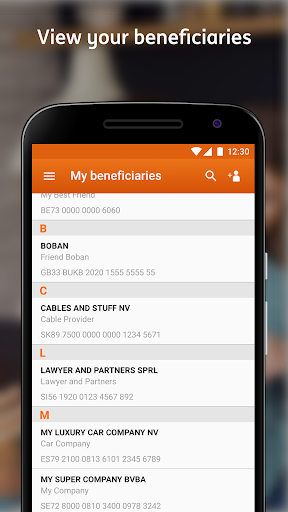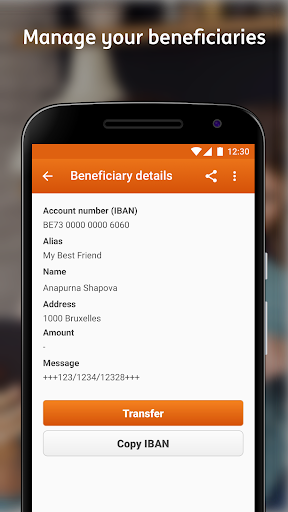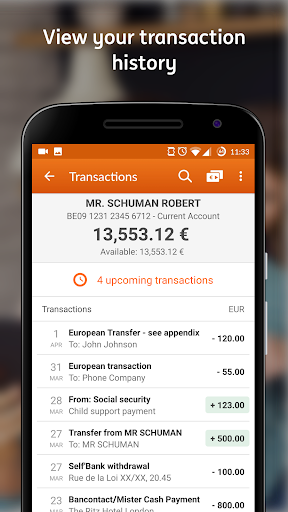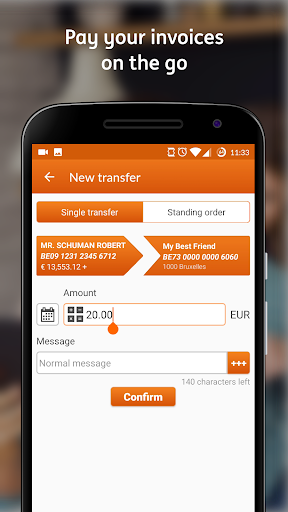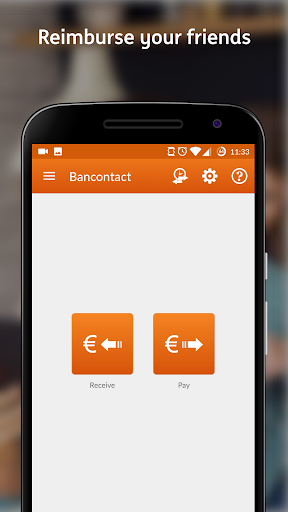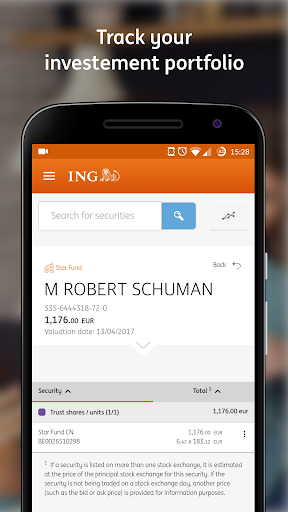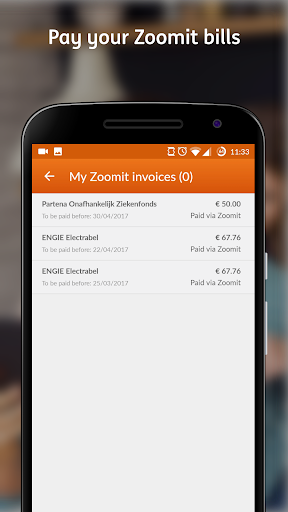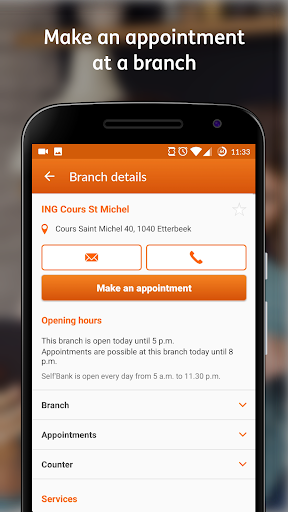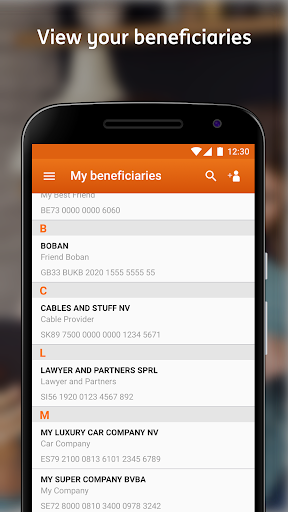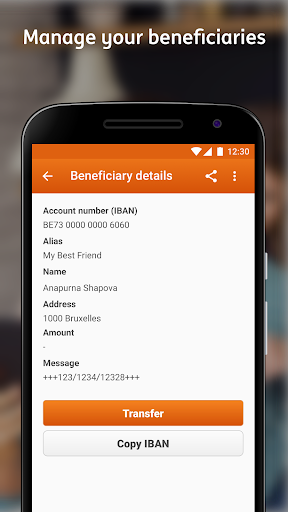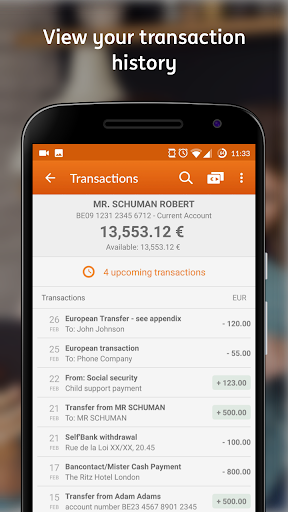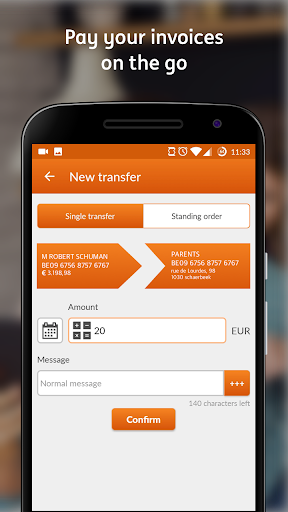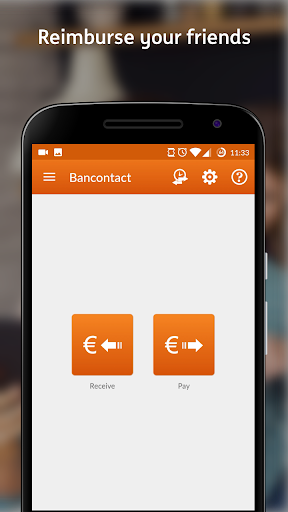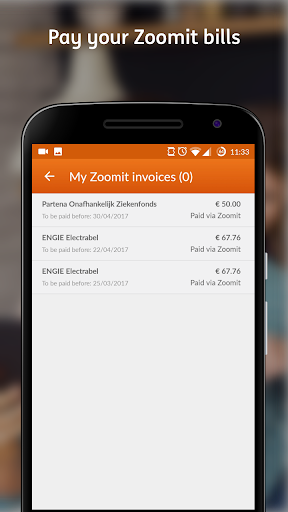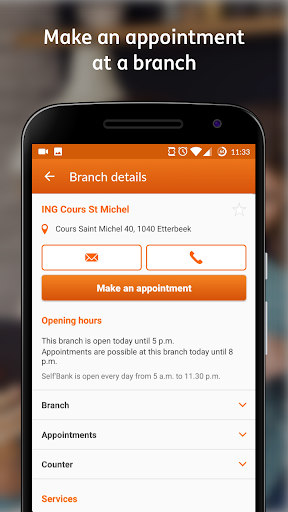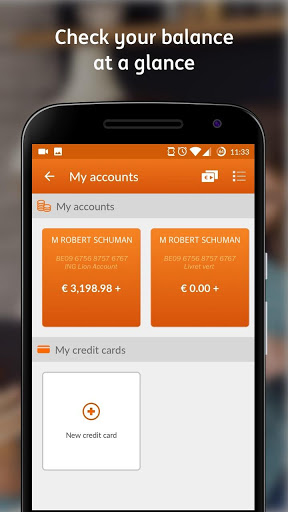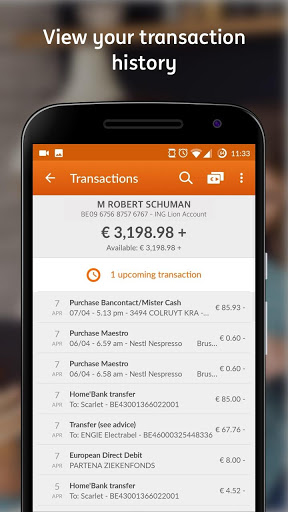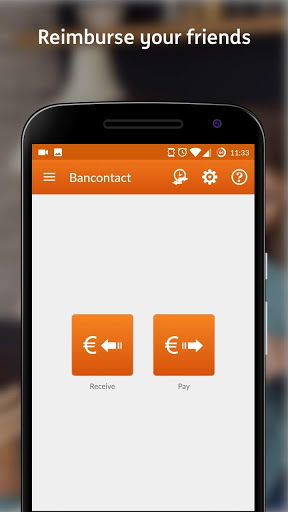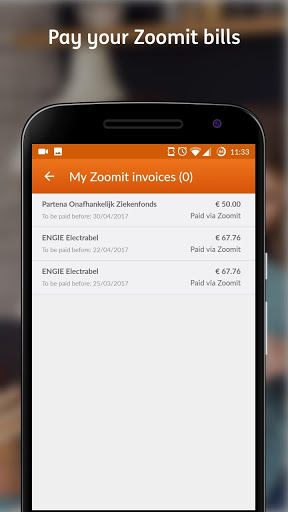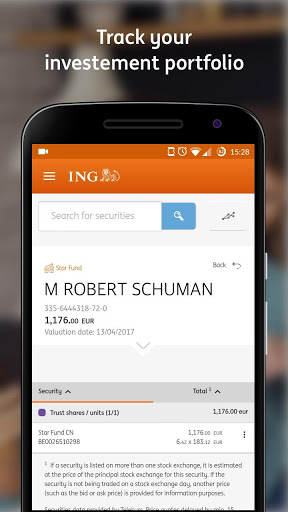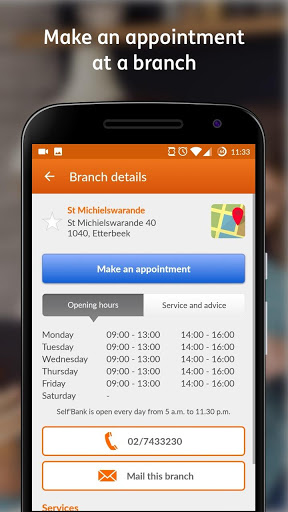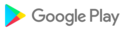ING Smart Banking for smartphone
Manage your private and business accounts easily and securely via your smartphone with this banking app from ING Belgium.
How does it work?
Discover the full functionality of the app via our demo video using fictive data. Not an ING customer yet? Open your free current account directly via our app.
Logging in for the first time? Create a profile using your ING Card Reader, choose a 6-digit profile code and you are ready to take advantage of all of our app’s features. Your profile code is all you need to log in and sign your transactions.
The app will ask your permission to access certain data on your smartphone for very specific purposes:
• Access to the photos, media and files on your smartphone so you can find a branch on the map or upload a profile picture.
• Access to your photo and video camera, so you scan QR codes when making Bancontact payments.
• Access to your calling function, to allow the app to identify your device for your security when using Bancontact payments.
• Access to your GPS, to help you find and/or make an appointment at your nearest branch.
Main features
• Check the balance and transaction history for all your current accounts and savings accounts (including those for which you have a mandate), credit cards and investments.
• Rename your accounts in order to identify them more easily and have your account number sent to any e-mail address.
• Make transactions between your current or savings accounts, to beneficiaries saved in Home'Bank or Business’Bank or to any other Belgian account.
• Check your payments with a future execution date as well as the upcoming payment of your standing orders.
• Enter and sign payments requiring multiple signatures.
• Find your closest ING branch and make an appointment straightaway with one of our employees.
• Apply for a savings account, a credit card or a pension savings plan via our app.
• Pay for your purchases or reimburse friends via QR code using the built-in Bancontact/Mister Cash module.
Minor technical improvements
We’ve been working hard behind the scenes to create the new ING Banking app, which is faster, more efficient and even easier to use.
In the coming weeks, some customers with private accounts will be invited to join the new ING Banking app. Keep an eye on your app and emails for updates!
Visit ing.be/new-app for more info.
We’ve been working hard behind the scenes to create the new ING Banking app, which is faster, more efficient and even easier to use.
In the coming weeks, some customers with private accounts will be invited to join the new ING Banking app. Keep an eye on your app and emails for updates!
Visit ing.be/new-app for more info.
Do you use Business'Bank Premium services? You can now sign your payment envelopes directly in your app! Go to the list of "Transactions to sign". Various general improvements.
Made a payment? Send a payment proof directly from your app! Click on the share button after completing your transfer or share from the list of past transactions
We’ve made it more simple to request a Star Fund pension savings fund
Improvements to make our app even more secure
Request a Visa Classic or MasterCard Gold via the application: tap the '+ New credit card' button in your account overview to see the possibilities.
Check which banks and/or apps you have granted permission to display your ING account data via the application settings (PSD2).
Manage your saved beneficiaries directly in the app: you can add, modify and/or delete them. These actions are possible for all valid beneficiaries which are part of the SEPA. Furthermore it is possible to initiate a transfer directly from the details of a saved beneficiary.
The screen used to make a transfer to another account has been modified: as soon as you enter any of a saved beneficiary's details, the app will suggest the saved beneficiaries which match your input.
Amounts are now easier to read in your account list and transaction history. See positive and negative balances at a glance and easily distinguish incoming from outgoing payments.
Your accounts are displayed more clearly. They will automatically appear as a list instead of icons on your overview screen.
As of the 26th of March you will be automatically redirected to your merchant’s site or app after making a mobile payment.
PDFs can now be viewed more easily and consistently.
Bug fix version allowing again the login on some impacted Samsung devices
Want to start planning for your retirement? Now you can gain even more insight into your tax advantage when you open your Star Fund pension savings fund.
We've made it easier to see the different opening hours of your branch when you make an appointment.
Various general improvements.
Fixed the bug related to fingerprint for some devices
The issue with logging in on certain devices has been resolved.
Various general improvements.
• We've updated the security component in our app. You are no longer required to grant permission to make and manage phone calls in order to use the app.
• The issue with logging in on certain devices has been resolved.
Various general improvements to further enhance the security of our application
- Various general improvements
- The fingerprint ID issue with Android 8.0 Oreo has been resolved.- We are expanding the settings control. You will soon be able to manage all your bank settings in ING Smart Banking.- Keep an eye on your assets in “My investments” and watch out for future improvements in the app.- Various general improvements.
- You no longer have to enter your Home’Bank or Business’Bank password when creating a new profile- Various general improvements
- You no longer have to enter your Home’Bank or Business’Bank password when creating a new profile- Various general improvements